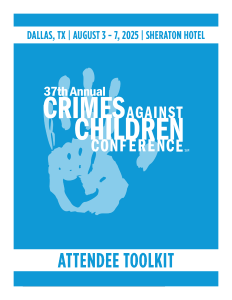How to Download the CACC Mobile App
The CACC mobile app will be your #1 source for all conference information.
Install and Open
Search for DCAC Events in the Apple App or Google Play Store or scan the QR Code below. If you already have the DCAC Events app on your phone, we recommend you uninstall and reinstall the app before using it.
Log Into the App
Select the event: CACC 2025 and log into your account by signing in with your email address and confirmation number.
CACC Mobile App 'How to" Tutorials
Click on the links below to view brief (we promise) videos describing how to use different features available on the CACC Mobile App:
How to Build Out Your Week on the CACC App
How to Navigate the Conference on the CACC App
Explore Exhibitors on the CACC App
How to Take Notes on the CACC App
How to Network on the CACC App
How to Access Evaluations/Download Your Certificate on the CACC App