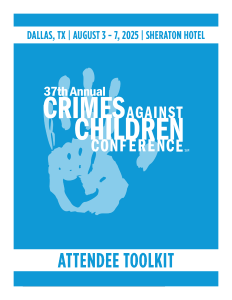Attendees will receive access to ON DEMAND sessions which will be available from August 4 – September 15, 2025.
CEUs will be offered for each of the ON DEMAND sessions; however, virtual content is not eligible for TCOLE credit.
Please visit Verification Codes & Final Conference Certificate for more information on receiving continuing education credits and accessing your conference certificate.
You must be logged into your account to access ON DEMAND content.
To access ON DEMAND content on the CACC website:
- Go to https://cacc2025.eventscribe.net/
- Go to "Browse by Day" in left navigation panel - Click on ON DEMAND
- Select the session you would like to watch
- Once you have the session selected, click the On Demand button in the bottom right-hand corner
- If you are not already logged into your account, it will prompt you to log in
- From there you will be directed to GoToWebinar where you will be prompted to fill out the registration fields - click Register
- Once registered, you will have access to view the presentation
- If you don't want the transcript text to display, click full-screen mode
To access ON DEMAND content on the CACC mobile app
- Open the CACC mobile app and click on "Click Here to Refresh App for Updates"
- Tap on the Agenda icon and select Browse by On Demand
- Select the session you would like to watch
- Click the On Demand icon on the bottom navigation bar
- From there you will be directed to GoToWebinar where you will be prompted to fill out the registration fields - click Register
- Once registered, you will have access to view the presentation